How To Train A Chatbot On Your Own Data

Are you striving to develop a chatbot that’s tailor-made for your business? With advancements in AI technology, it is now possible to train your very own ChatGPT on personalised data.
This article will guide you through the process of setting up the software environment, creating and managing an AI chatbot with a custom knowledge base, as well as branding and integration techniques.
Ready to dive into the future of automation? Let’s get started!
Key Takeaways
- Install Python and Pip to set up the software environment for training an AI chatbot.
- Download and install the required libraries, such as the OpenAI library, ChatGPT API, LangChain, GPT Index Libraries, and ChatterBot Library.
- Obtain the OpenAI API key to access their resources for training a chatbot with custom data.
- Add relevant documents to a dedicated folder for training your chatbot on your own data.
- Familiarise yourself with essential tools like the OpenAI API, OpenAI LLM, LangChain, and GPT Index for coding preparation when creating an AI chatbot.
- Create the AI chatbot by launching the LangChain API and using specific commands in Python to train it with clean and well-structured data.
- Manage the custom AI chatbot by monitoring its performance in real-time and regularly updating its knowledge base with fresh information.
- Customise the chatbot by adding branding elements that align with your brand identity.
- Integrate the no-code setup to easily deploy and integrate your customised chatbot into existing websites or applications without writing code.
- You can also use done-for-you, no-code tools for basic training.
Setting Up the Software Environment to Train an AI Chatbot (the Hard Way)
To set up the software environment for training an AI chatbot, you will need to install Python and Pip, as well as the required libraries. Additionally, you will need to obtain the OpenAI API key for accessing their resources.
Installing Python and Pip
Firstly, let’s start with the basics: installing Python and Pip on your system.
- Navigate to the official Python website and download the latest version of Python for your operating system.
- Start the installation process by clicking on the downloaded file.
- You will see a box during installation labeled “Add Python.exe to PATH“. Make sure to check this box.
- Follow the setup wizard’s instructions for the rest of the installation after adding Python to your PATH.
- Once finished with the Python installation, verify its success by opening Terminal and typing “python –version”. This should display the installed version of Python.
- Next, we’ll move on to installing Pip (Python’s package manager). Generally, modern versions of Python include Pip automatically, but if it isn’t included in your installation, you can get it separately.
- To confirm if Pip was installed along with Python, open Terminal again and type “pip –version”. If pip is installed correctly, you’ll see its version number displayed.
- Should pip not be present on your system already, download and install it similar to how you did with Python.

Installing Required Libraries
Initiating the process of training a chatbot on your own data necessitates the installation of certain specific libraries.
These are essential steps in setting up the software environment for an AI Chatbot:
- Download and install the OpenAI library. This is paramount in training and creating an AI chatbot.
- Set up the ChatGPT API: Useful for training an AI chatbot with a custom knowledge base, this library plays a key role in developing your chatbot.
- Acquire LangChain and GPT Index Libraries: These additional resources can expedite your progress while developing your AI chatbot.
- Integrate the ChatterBot Library: Known for its simplicity, it aids developers in constructing and training self-learning chatbots effectively.
- Employ Deep Learning techniques to gather relevant data to build a well-rounded, responsive chatbot.
Obtaining the OpenAI API Key
To kickstart your chatbot training with custom data, obtaining the OpenAPI API key is pivotal. Start by signing up on the OpenAI platform.
Once registered, navigate to your profile menu and select “View API”.
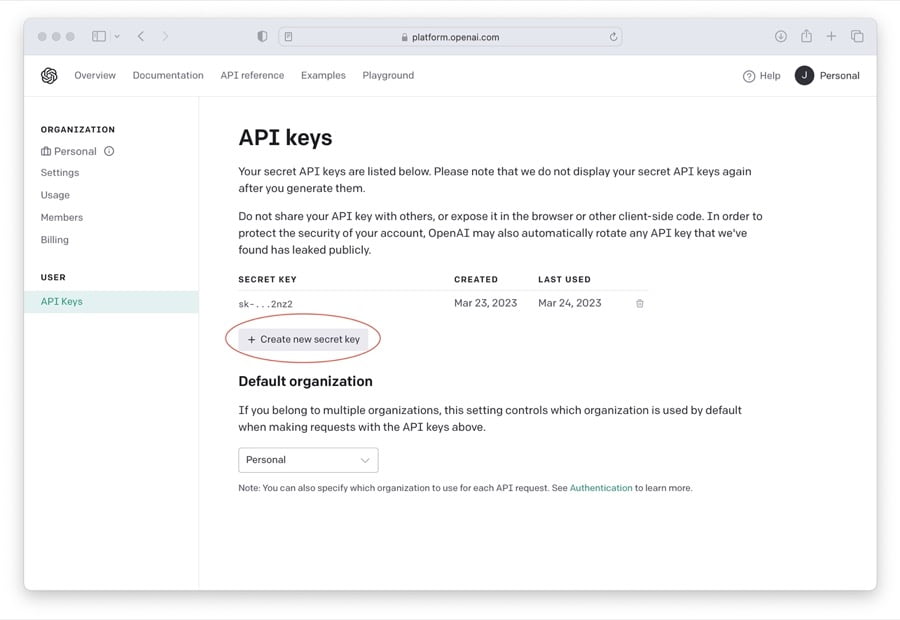
Here you’ll unlock access to significant tools necessary for harnessing your own data in AI chatbot training. This process effectively propels you towards creating a personalised AI chatbot from scratch with a uniquely curated knowledge base.
Ensure that this crucial step isn’t overlooked, as it lays the foundation for successful integration of automation into your business operations via a tailored AI Chatbot.
Training and Creating an AI Chatbot with Custom Knowledge Base
To train and create an AI Chatbot with a custom knowledge base, you will need to add relevant documents for training, prepare the code, and create the chatbot using Python.
Additionally, you can manage the chatbot by implementing branding and integrating it with a no-code setup or by using no-code Custom AI Chatbot Builders.
Adding Documents for Training
The first step in training your chatbot on your own data involves adding documents to a dedicated folder.
- The “docs” folder acts as the repository for all material used in training the chatbot.
- Start by creating this folder in a readily accessible location, such as the desktop.
- Next, begin curating and adding relevant text files, PDFs, or Word documents into the “docs” folder.
- Keep in mind that smaller files, preferably under 100MB, are ideal for smooth training sessions.
- Each document should contain unique information or data that you intend to impart to your AI chatbot.
- Take advantage of this process to create a custom knowledge base tailored specifically for your business needs and objectives.
Coding Preparation
Diving into the coding preparation stage, businesses should start by familiarising themselves with essential tools like the ChatGPT API, OpenAI LLM, LangChain, and GPT Index. These tools offer substantial support in building a deep learning model for an AI chatbot from scratch.
The process may seem complex at first glance, but it is manageable with methodical organisation and careful attention to detail. Developers must engage in consistent communication with users during this phase to ensure the efficient functionality of the chatbot.
Training your AI chatbot with these methodologies can help improve customer interactions while automating various aspects of your business operations.
Creating the AI Chatbot
Creating an AI Chatbot is a highlight of your automation journey.
- Start by launching the LangChain API.
- Generate an API key and keep it safe for later use.
- Use this key to establish a connection with the ChatGPT module.
- Initiate the bot’s training using specific commands in Python.
- Feed your data into the system, making sure it’s clean and well-structured for optimal results.
- Deploy deep learning algorithms to enhance bot understanding and responsiveness.
Managing the Custom AI Chatbot
Once your AI chatbot has been created and tested, it’s time to step into the role of Bot Manager. This involves closely monitoring its performance and making regular adjustments based on user interactions.
You’ll find this task quite straightforward thanks to ChatGPT’s advanced features that let you adjust responses in real-time.
Also, note the importance of constantly updating your bot’s knowledge base with fresh information relevant to your users’ needs. Add internal documents or any new industry-specific content that could enhance the effectiveness of your chatbot.
Regular maintenance guarantees a highly responsive and accurate custom AI chatbot instrumental in improving customer service while driving automation for businesses.
Customising and Integrating the Chatbot
Customising and integrating the chatbot involves adding branding to make it uniquely yours, integrating it with a no-code setup for easy implementation, and utilising a custom AI chatbot builder to enhance its functionality.
Adding Branding
Businesses interested in automation can easily add branding elements to their AI chatbots, making them more personalised and aligned with their organisation’s image.
With tools like the ChatGPT API, OpenAI LLM, LangChain, and GPT Index, businesses can train an AI chatbot with a custom knowledge base that incorporates branding elements.
This means including information about leave policies, promotion policies, or any other specific details that reflect the company’s identity.
Additionally, Zapier or Make Interfaces allow users to integrate their own data sources and create custom AI-powered chatbots.
By leveraging these features, businesses can ensure that their chatbot not only provides automated assistance but also represents their brand accurately.
To further enhance the aesthetics of the chatbot while incorporating branding elements, businesses can utilise web development technologies such as HTML, CSS, JavaScript, and PHP.
By combining these languages with GPT3’s powerful capabilities, businesses can create visually appealing chatbots that align with their brand identity seamlessly.
Integrating the Chatbot with a No-Code Setup
Integrating the chatbot with a no-code setup allows for customisation and integration of the chatbot to train it on your own data.
With this approach, businesses interested in automation can:
- Add branding elements to make the chatbot align with their brand identity.
- Seamlessly integrate the chatbot into their existing websites or applications without writing any code.
- Utilise platforms like no-code Custom AI Chatbot Builders to easily customise and deploy the chatbot.
- Take advantage of Zapier or Make.com Interfaces to create custom web pages and apps that incorporate the power of GPT alongside a chatbot component.
Using a Done For You Custom AI Chatbot Builder (The Easy Way)
There are various “no-code” chatbot builder tools available on the market that make creating basic chatbots an easy task.
Tools like Botpress, Dante AI or Botsonic are among the most famous ones
With these Custom AI Chatbot builders, businesses can easily train and create basic chatbots that are tailored to their industry and customer requirements. These no-code AI chatbot builders allow users to customise and integrate the chatbot, making it possible to train the models using their own data.
Such bots give businesses the tools they need to automate customer interactions and streamline processes, thanks to ChatGPT, an OpenAI language model.
Whether it’s adding branding or integrating a chatbot with a no-code setup, these affordable solutions empower businesses to create highly effective and efficient chatbots without requiring extensive coding knowledge.
Using drag & drop tools that helps you build AI applications without any coding (The intermediate way)
Tools like Stack AI or FlowiseAI empower anyone to create customized AI applications with ease. These no-code platform are built on top of Langchain, the leading open-source library for AI development.
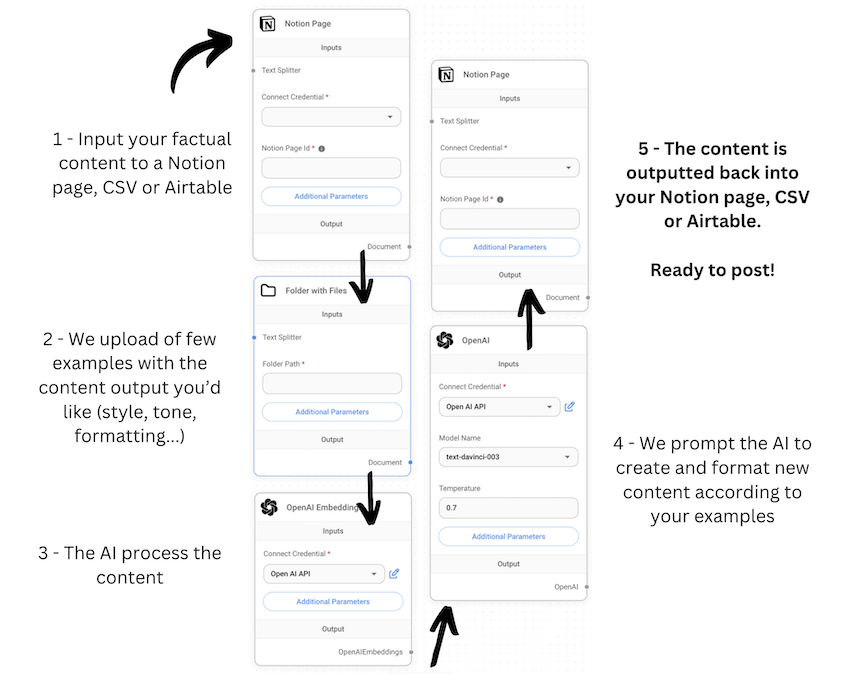
In just a few clicks, you can build chatbots, language translators, and other AI tools tailored to your needs.
Whether you want to automate business workflows or develop a personal project, FlowiseAI or Stack AI make AI accessible.
Building your own AI application is now faster and simpler than ever before. With Stack AI and FlowiseAI’s drag-and-drop interface, anyone can develop powerful AI solutions, no coding required.
Conclusion
With advancements in AI technology, it has become easier than ever to train a chatbot using your own data.
By following the outlined steps and utilising available tools, businesses can create custom AI chatbots that cater to their unique needs and improve customer interactions.
Start training your chatbot today for increased automation and enhanced customer experience!
FAQs
Why train ChatGPT on custom data?
Training ChatGPT on data related to your industry or application area allows you to tailor its knowledge and responses. This can significantly improve its relevance, performance, and ability to engage in personalised conversations.
Where can I get data to train ChatGPT?
Look for sources like customer support logs, product documents, community forums, and previous chat logs. The key is ensuring the data aligns closely with how you intend to use the AI. Strive for diversity and volume.
How should I prepare the training data?
Proper preprocessing is crucial. Clean the data by removing duplicates, typos, and irrelevant or sensitive information. Then tokenize and normalide the text so it’s in a digestible format for the AI.
What data format does ChatGPT require?
ChatGPT is typically trained on conversational text pairs (question-answer) or passages with summary statements. Choose a format that matches your goals. Adhere to the specifications of the framework or libraries you use.
How do I fine-tune ChatGPT on new data?
Leverage supervised learning by providing input-output examples. Or use reinforcement learning, with rewards for desired responses. Follow best practices for your approach. Fine-tuning allows customisation without training a model from scratch.
What are the benefits of training a chatbot on my own data?.
Training a chatbot on your own data gives you more control over its behavior and responses, ensuring it understands and addresses specific queries or requests from customers.