Automating Your Inbox: Mastering Email Newsletter Management with Efficiency

We’ve all been there. You open your inbox, and your heart sinks as you’re greeted by a tidal wave of newsletters. Each one screams for attention with its bold subject line, burying important messages under a mountain of subscriptions. It’s enough to make anyone feel overwhelmed and on the verge of digital burnout.
If you’re nodding along, knowing this struggle all too well, you’re not alone. The quest for a manageable inbox can feel like an uphill battle, especially when generic solutions promise the world but deliver little more than disappointment.
But what if I told you there’s a way to banish this chaos once and for all?
Enter Make.com, the automation powerhouse that’s about to revolutionise how you manage your email. As someone who uses this tool daily in our agency, I can vouch for its transformative power. Let me show you how it can bring peace to your inbox.
The Three Pillars of Email Zen
Make.com’s magic lies in three key strategies that, when combined, form an unbeatable approach to reclaiming control over your digital domain.
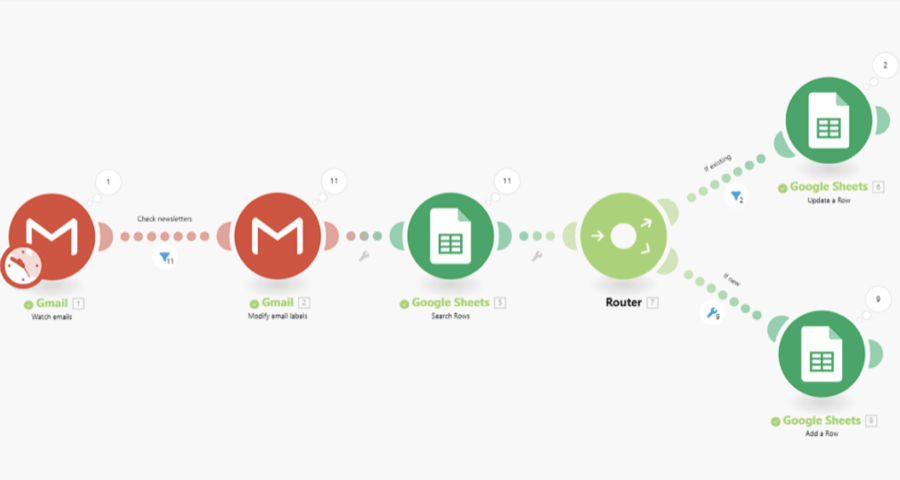
These nifty labels can be affixed to our newsletters, granting us a swift method to discern them, sort them at will, and even employ filters based on their distinct labels.
To achieve this, our choice is the Make.com automation software.
1. Setting the Stage
First things first, we need to lay the groundwork. Instead of trying to process every single email as it arrives (a surefire path to overwhelm), we set up a schedule. This could be hourly or every 30 minutes – whatever fits your workflow best.
This scheduled approach allows the automation to work its magic at regular intervals, keeping things manageable and preventing constant disruptions.
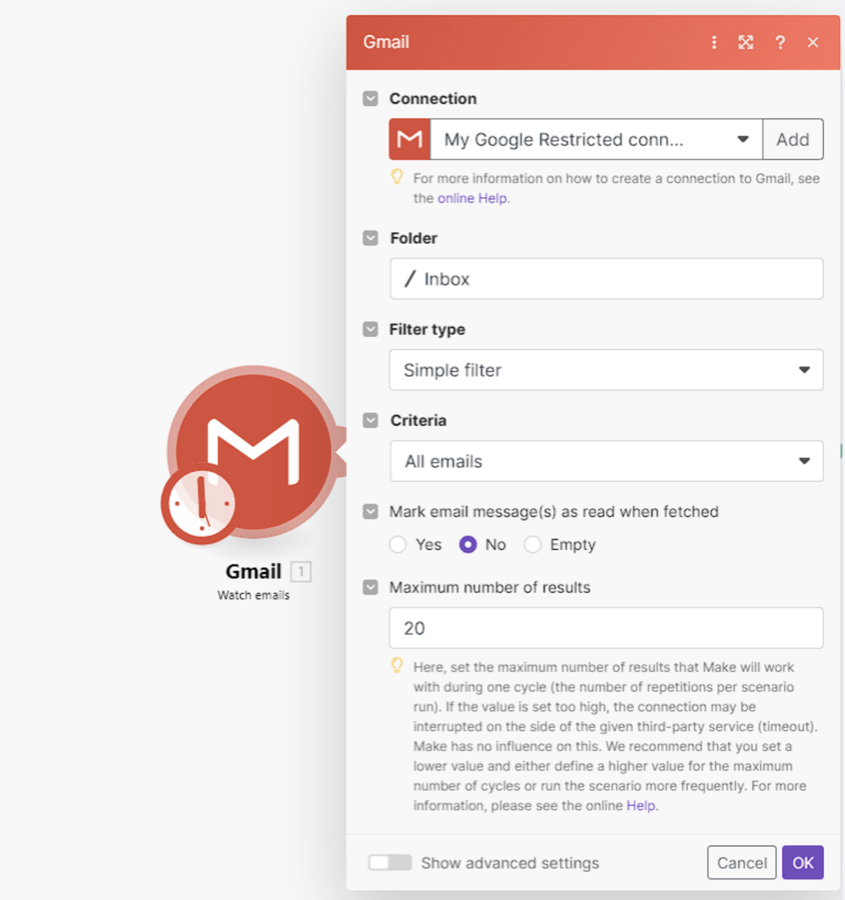
2. The Magic Word
In the vast sea of email newsletters, one word stands out as a universal beacon: “unsubscribe.” It’s not just a courtesy; for many senders, it’s a legal requirement. Our automation zeroes in on this key term, carefully scanning the contents of each incoming email.
By using this approach, we can reliably identify newsletters across various formats and styles.
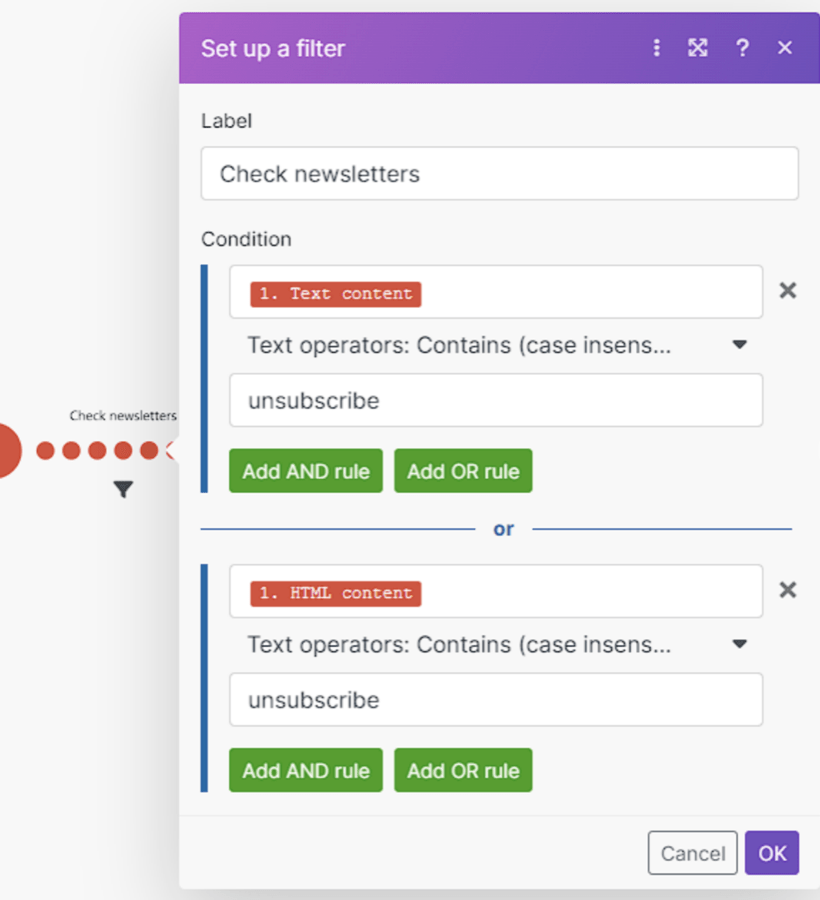
3. The Label Trick
Gmail’s labeling system is a powerful ally in our quest for organisation. Before we dive in, create a new label in your account specifically for newsletters.
Once that’s set up, Make.com can easily identify incoming newsletters and apply this label, instantly bringing order to the chaos.
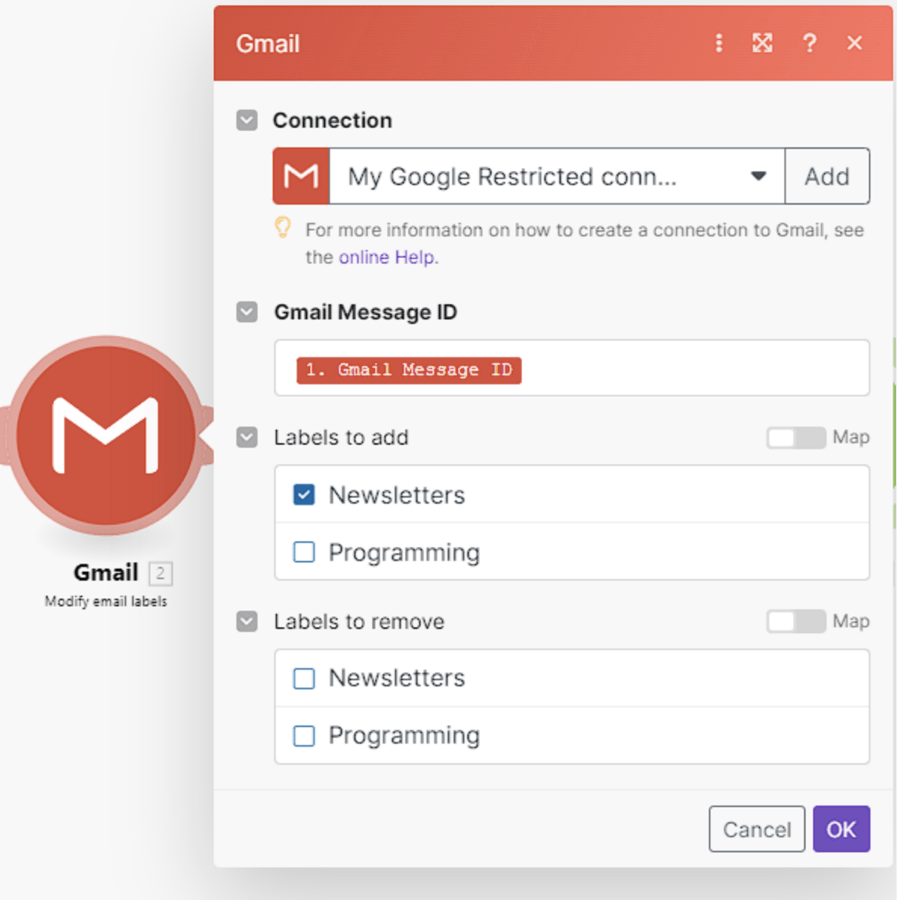
Elevating the Experience: Google Sheets Integration
But why stop at mere organisation?
For those of you who love diving into data (and who doesn’t?), we can take this system a step further by integrating Google Sheets. This allows us to collect valuable insights about our newsletter subscriptions effortlessly.
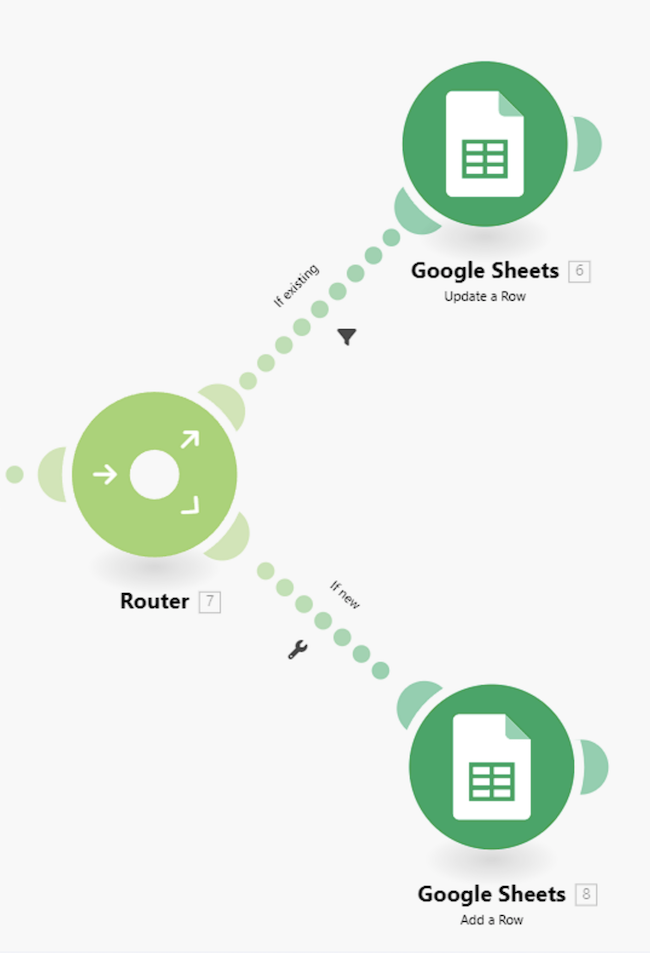
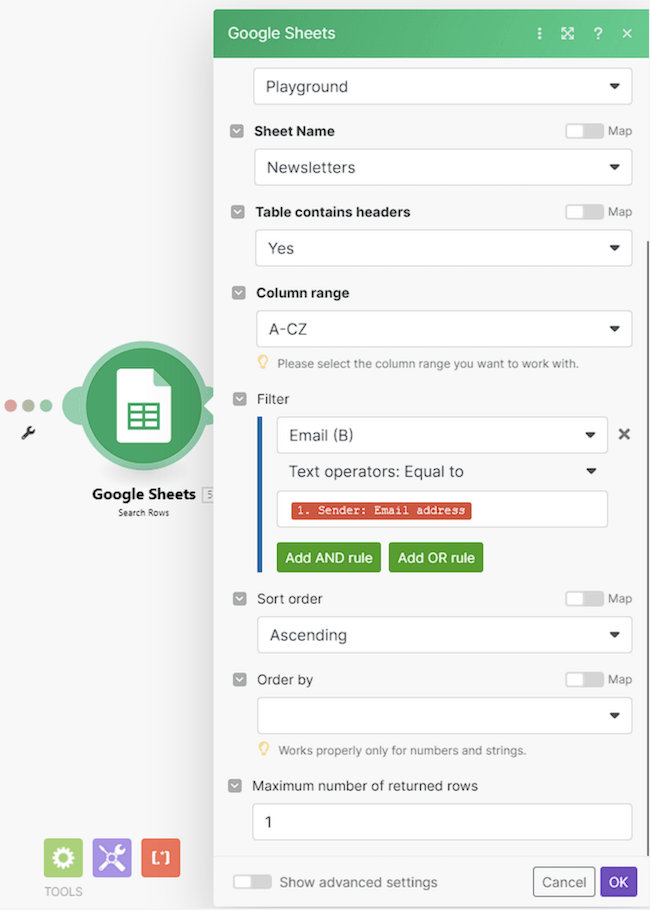
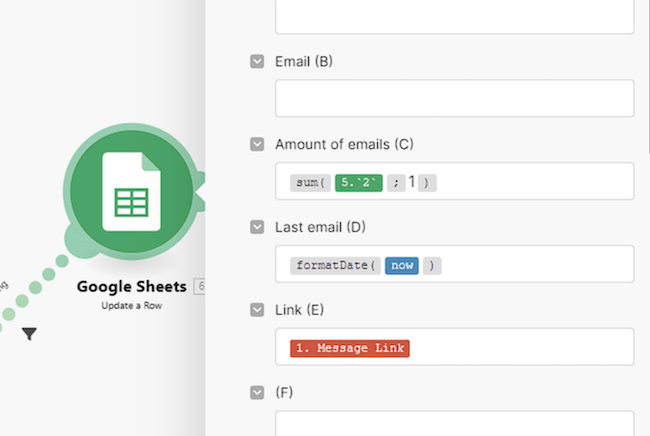

Here’s how it works:
- We set up a new module in Make.com to connect with your chosen Google Sheet.
- Every time a newsletter is labeled, its data is automatically added to the sheet.
- The system keeps track of when you received the email, who it’s from, and how many newsletters you’ve gotten from each sender.
For new senders, it creates a fresh row with all the details. For existing ones, it updates the count, the last contact time, and adds a link to the latest email.
As this data grows, you’ll have a goldmine of information at your fingertips. Want to know which newsletters you actually read? Curious about how often certain companies are emailing you? It’s all there, ready for you to analyse and use to make informed decisions about your subscriptions.
The Result: Email Nirvana
Once you’ve got this system up and running, sit back and watch the magic happen. Over time, you’ll find your newsletters neatly organised and easily accessible. No more drowning in a sea of subscriptions or missing important messages because they’re buried under promotional emails.
But here’s the real beauty of it all: this is just the beginning. Once you start thinking in terms of automation, you’ll see opportunities everywhere to streamline your digital life. Maybe you’ll set up a system to automatically save attachments to your cloud storage, or create a workflow that sorts your emails based on project names mentioned in the subject line.
The possibilities are truly endless, limited only by your imagination (and maybe a bit by your technical skills – but that’s where automation experts can step in to help).
Wrapping Up
Congratulations! You’ve just taken the first step towards inbox nirvana. By harnessing the power of Make.com, you’ve transformed the daunting task of managing email newsletters into a streamlined, efficient process.
Remember, the goal here isn’t just to organise your inbox (though that’s a fantastic benefit). It’s about reclaiming your time and attention, freeing you up to focus on what really matters. Whether that’s diving deep into an important project, having more time for creative thinking, or simply enjoying a less stressful relationship with your email, this system gives you back control.
So go ahead, set up your automation, and watch as your inbox transforms from a source of stress to a well-oiled machine. Your future self will thank you for the gift of a cleaner, more manageable digital life.
And who knows? This might just be the first step in your journey to becoming an automation wizard. The digital world is your oyster – go forth and conquer!
FAQs
How do I begin the automation process?
Kickstart your journey by establishing a schedule trigger using Make.com. Let it wait for the opportune moment to initiate.
Can I identify newsletters with varied content structures?
Absolutely. By honing in on the word ‘unsubscribe’, you can consistently identify newsletters across various content styles.
What if I want more than just organisation?
Delve into the realm of Google Sheets through Make.com. The integration empowers you to glean valuable insights from your subscription data.